Throughout this portfolio, I have mentioned several (separate instances of) projects demonstration myself ‘communicating and working with others’. I use Gmail, Google Chat and Meet to communicate effectively, swiftly and efficiently with colleagues and students and it is standard Oxford Brookes University practice to use Google Docs to record meeting minutes.
As part of my Performance and Development Review (PDR – detailed in section 1c) my line manager stated:
….Anecdotal feedback from your colleagues is always positive about your attitude to work and supporting them and your skills and approach to doing that. I have been grateful to you for your flexibility and tenacity to address emergencies and issues when they have arisen. Thank you for your hard work.
Professor Jackie Potter – Head of the OCSLD and Deputy Director of HR as part of my yearly Performance and Development Review
In 2016 I developed and delivered a series of Gsuite (How to use Gmail, Docs, Slides and Hangouts) workshops (mainly to other OCSLD educational and staff developer staff). I found there was a deficit with using these core technologies as the majority of staff used Microsoft Office in their past roles. This was (amongst other reasons) to increase interdepartmental communication skills (using technology). I was later nominated for a Generosity of Spirit (one of the core Guiding Principles) Brookes People award and was told it was because of the workshops I had been delivering.

The OCSLD Educational development team have weekly meetings that I join to assist them in a technical and in a eLearning technologist manner. Pre-COVID-19 we physically met at a large table (but invited via Hangouts members who might not be in the office), each had laptops or mobile devices to access any links provided and to collaboratively create the agenda and meeting notes. Now, as we are still working from home, these meetings are conducted very similar, however now we use Google Meet as the meeting space.
I offer Moodle specific knowledge alongside accessibility and inclusivity guidance and technical knowledge. We also regularly have ‘mini’ sub-group meetings throughout the week, to discuss projects further and generally ‘work together’ even though we are still working from home.
Reflecting on working and meeting in this manner, I have found that I prefer meetings run collaboratively like this. I feel it fosters greater communication between us and allows for a more ‘cohesive’ team. Communicating in this manner also alleviates the need for unnecessary meetings and reduces time constraints that would otherwise prove difficult to manage.
I find that as we already had a system in place of being open to using technology to assist in our team cohesion and meets, working from home has not greatly changed our interpersonal relationships.
Among the biggest cultural casualties of working from home has been the ‘water cooler moment’, the kind of serendipitous interaction that occurs when people bump into each other in the lift, on the way to meetings or by the water cooler / in the kitchen. So to combat this we have also setup ‘Coffee break’ meetings to facilitate conversations we otherwise would not have.
An area where clear communication is key, is course / module design and the administration needed to keep it running smoothly. One of the courses I have recently developed was Prevent (This short online training course provides all Oxford Brookes staff with a brief overview of the Prevent Duty, as it relates to Universities in England and Wales and provides basic information about the way in which Oxford Brookes fulfils its responsibilities under that duty). This course required significant administration to be compliant with the Home Office.
I worked closely with the administrators who would ultimately manage the course, and distilled exactly what steps were needed to be compliant (and any weak / points of failure). I then created a flow diagram that could be given to any other administrator to follow, to produce the relevant data they needed. This allowed the team to not only share the workload but also to have a clear process to follow.
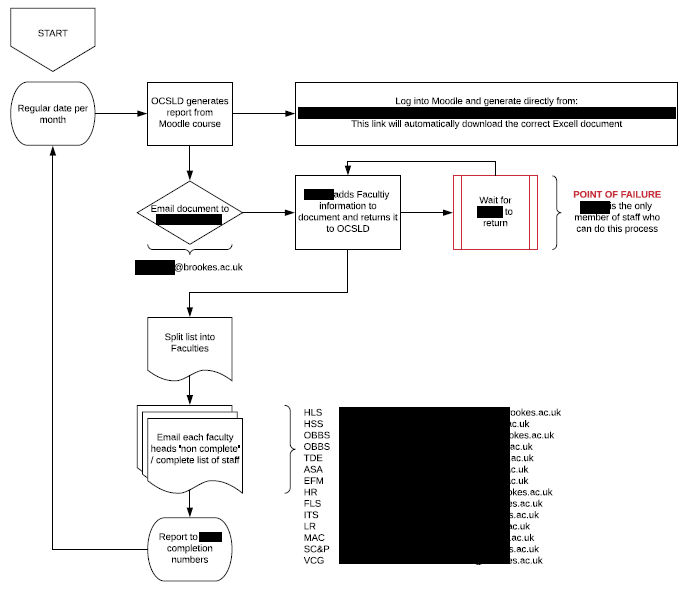
This is provided in a digital format so administrators can easily click the relevant links and email addresses to greater ease of use.